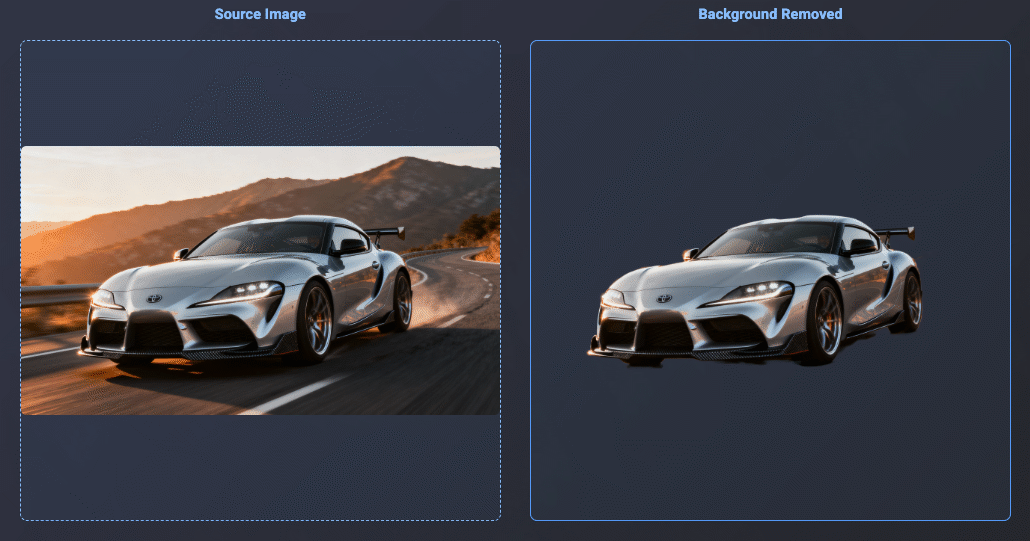What is an AI Background Remover?
An AI background remover is an advanced tool that uses artificial intelligence and machine learning to automatically detect and remove backgrounds from images. Unlike traditional manual editing that requires hours of work in Photoshop, our AI-powered background removal tool analyzes your image, identifies the subject, and removes the background in seconds.
Our free background remover uses state-of-the-art computer vision algorithms to precisely detect edges, even complex details like hair, fur, or transparent objects. The result is a clean, professional cut-out with a transparent background, ready for use in your projects.
How to Remove Background from Images in 3 Steps
Upload Your Image
Upload any image - product photo, portrait, or graphic. Supports JPG, PNG, and WEBP formats up to 10MB.
AI Processes Your Image
Our AI background remover automatically detects the subject and removes the background. This takes just 2-5 seconds.
Download Transparent PNG
Download your image with a transparent background, ready to use in designs, websites, or print materials.
Perfect for Every Background Removal Need
E-commerce Product Photos
Create professional product images with clean white or transparent backgrounds for your online store. Perfect for Amazon, eBay, Shopify, and Etsy listings.
Portrait Photography
Remove distracting backgrounds from portraits and headshots. Replace with solid colors, gradients, or custom backgrounds for professional results.
Social Media Content
Create eye-catching social media posts with transparent backgrounds. Perfect for Instagram stories, Facebook ads, and LinkedIn graphics.
Marketing Materials
Prepare images for brochures, flyers, presentations, and advertising campaigns. Get professional cut-outs without hiring a designer.
Graphic Design Projects
Create composites, collages, and multi-layered designs. Import objects with transparent backgrounds into your design software.
Real Estate Photos
Remove cluttered backgrounds from property photos or create clean cut-outs of furniture and decor items for virtual staging.
Why Choose Our AI Background Remover?
Background Remover FAQ
Is the AI background remover really free?
Yes! We provide free credits when you sign up so you can remove backgrounds from multiple images at no cost. After your free credits, you can purchase additional credits at affordable rates with no subscription required.
What image formats are supported?
Our AI background remover supports JPG, PNG, and WEBP formats. You can upload images up to 10MB in size. The output is always a high-quality PNG with a transparent background.
How accurate is the background removal?
Our AI is trained on millions of images and achieves professional-level accuracy. It handles complex details like hair, fur, glass, and intricate edges. For most images, the result is production-ready without manual touch-ups.
Can I edit the result if needed?
Yes! After removing the background, you can use our AI image editor to fine-tune edges, add new backgrounds, or make additional edits using our inpainting tool.
Can I use removed background images commercially?
Absolutely! All images you create with AI Image Pro, including background-removed images, are yours to use for any commercial purpose including e-commerce, marketing, and client work.
Ready to Remove Backgrounds?
Try our free AI background remover now - no credit card required
Start Removing Backgrounds Free →