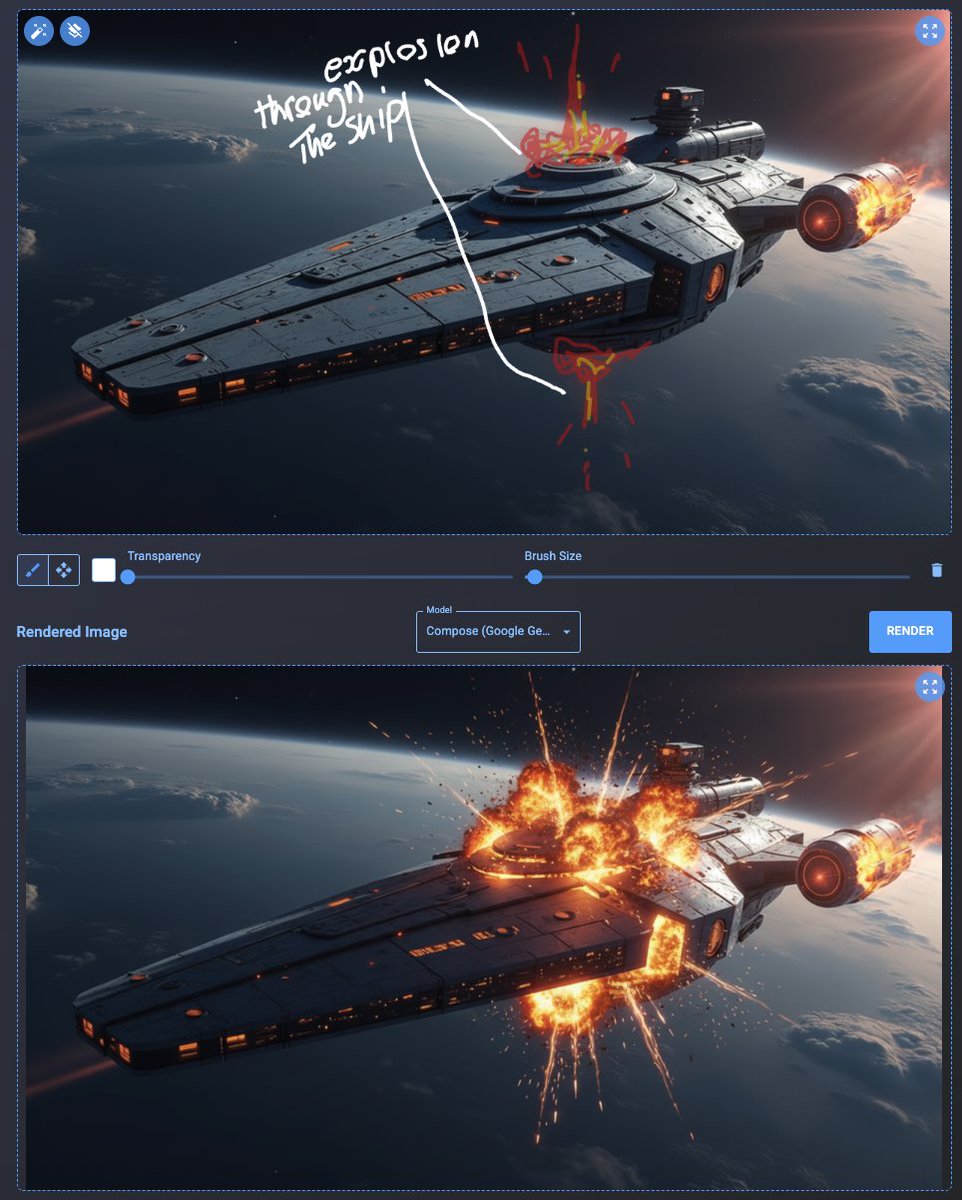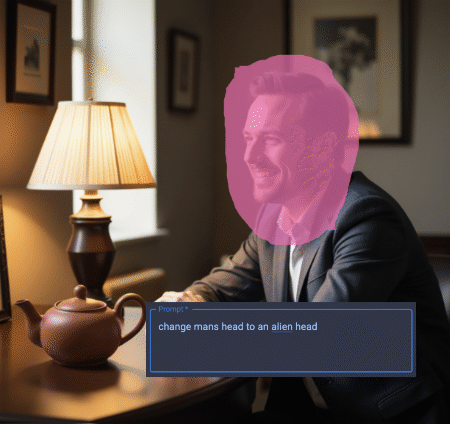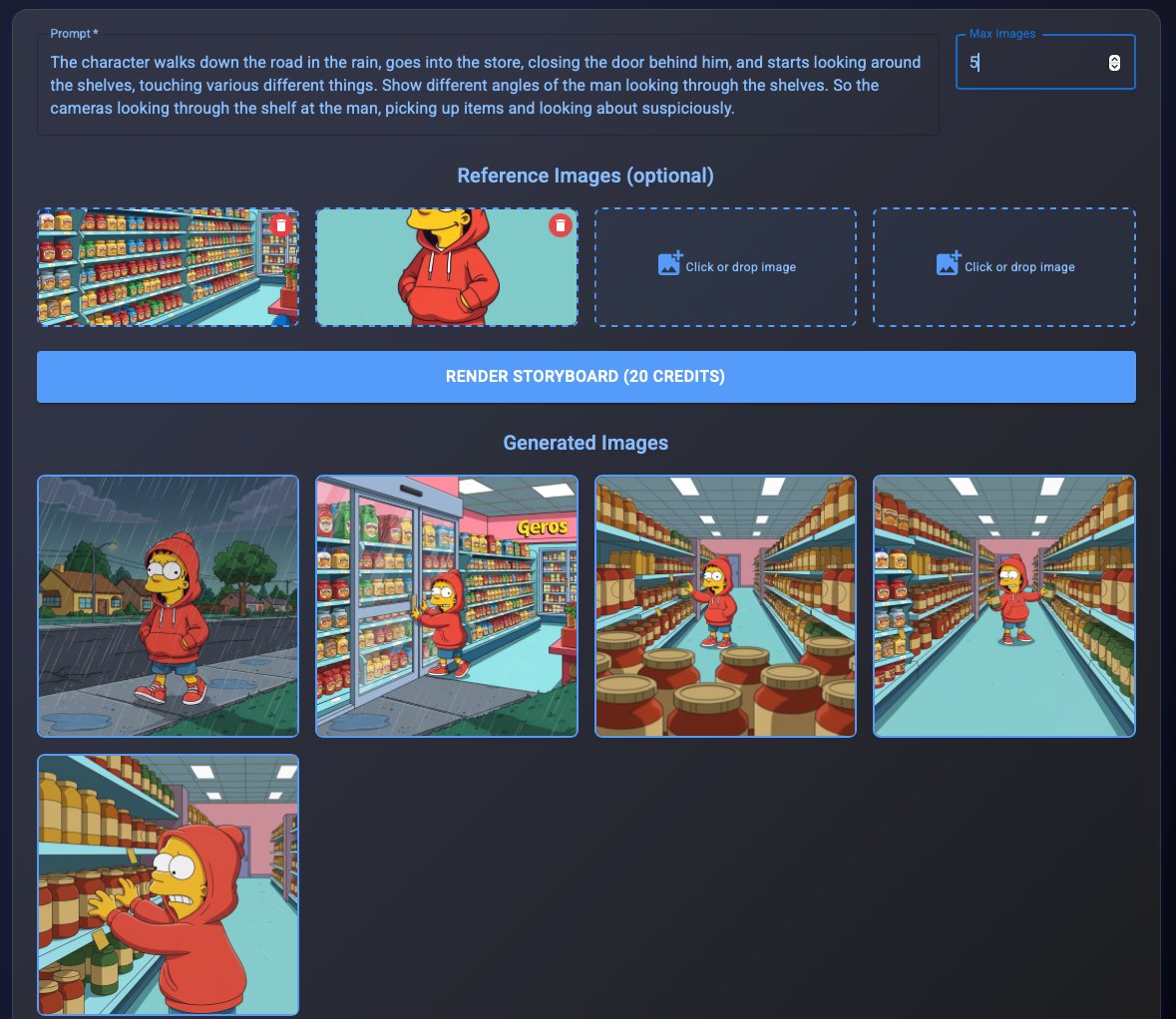What is AI Image Pro? Your Complete Online AI Photo Editor
AI Image Pro is a simple AI image editor and AI photo editor that works right in your browser. Whether you've never edited a photo before or you're looking for something easier than Photoshop, our online image editor gives you easy-to-use tools to remove backgrounds, fix photos, upscale images, and create videos — all without the complexity.
Key AI Image Editing Features
Background Removal
Click to erase any background in seconds — no tricky selections needed. Perfect for product photos, portraits, or creating transparent images. Even if you've never edited a photo before, you'll get great results.
In-painting / Object Removal
Want to remove an unwanted object or clean up a photo? Just paint over it and let the tool do the rest. Simple, fast, and works great for fixing photos or removing things you don't want.
Image Upscaling
Turn a small photo into something big and sharp — ideal for prints, social or just better quality. Upload your image, click upscale, and download your improved photo. No technical skills needed.
Video Generation / Storyboards
Create simple, engaging video visuals from your photos or ideas — even if you've never made a video before. Turn your ideas into videos without any complicated software.
Edit Area - Draw What You Want
Draw directly on your image to show exactly what you want changed. Draw arrows, circles, add text labels, and move things around. The AI understands what you want and makes the changes for you — simple and easy.
Why Choose AI Image Pro?
- • No Software Installation: Work entirely in your browser — our online image editor requires no downloads or installations
- • Simple Tools: Easy-to-use tools that deliver great results without needing design experience
- • Fast Processing: Upload, edit, and download in minutes
- • Your Images: All images you create are yours to use
- • No Subscriptions: Pay only when you need credits — no monthly fees
Perfect for Everyone
Whether you're editing photos for social media, fixing family photos, creating simple graphics, or trying something new, AI Image Pro gives you the AI image editing tools you need. Our free online photo editor includes free starting credits, so you can try it out without any commitment.
Start editing with AI Image Pro today — it's free to try and easy to use.