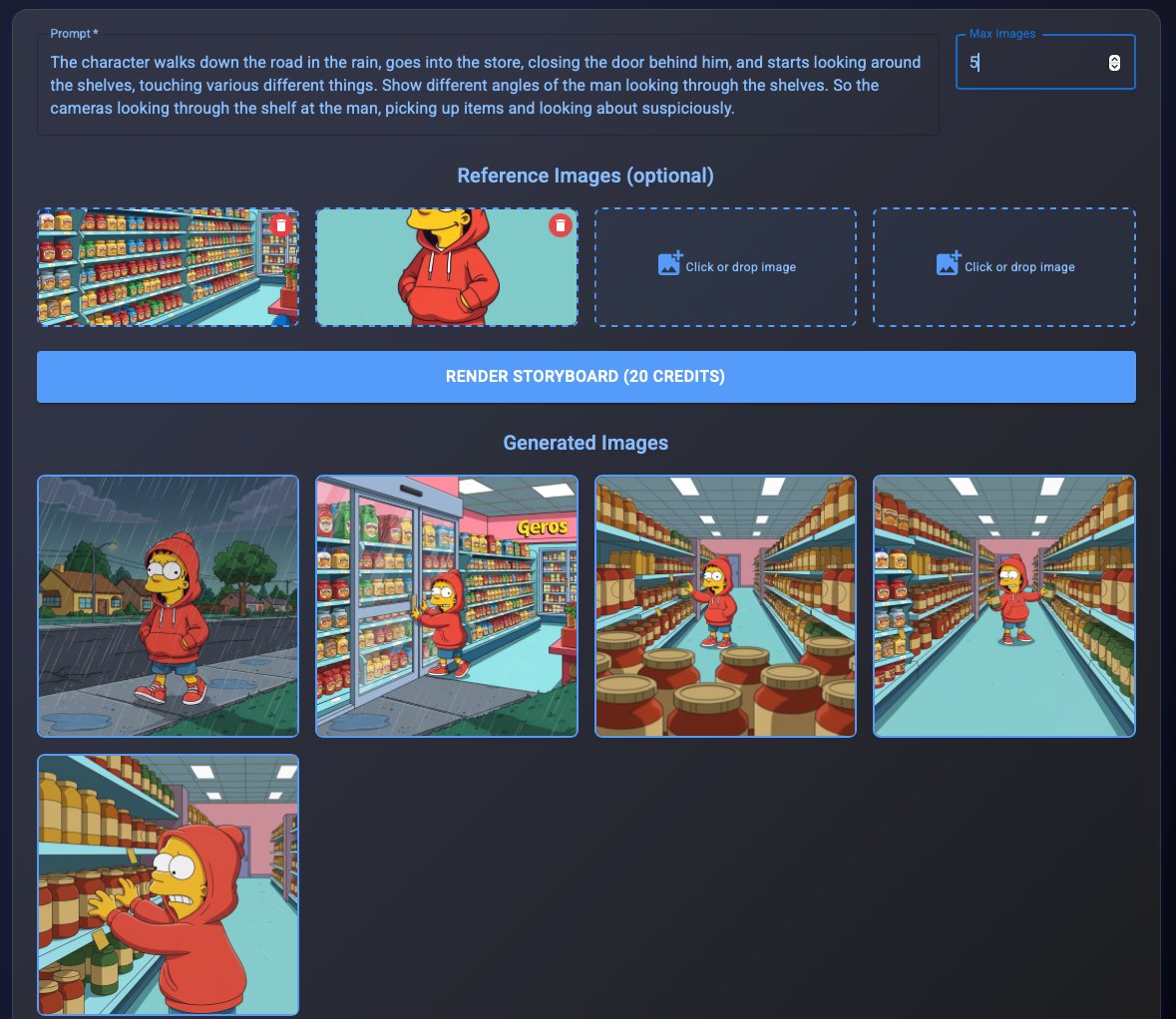What is an AI Storyboard Generator?
An AI storyboard generator is an innovative tool that uses artificial intelligence to create visual storyboards from text descriptions. Instead of manually sketching each frame or hiring artists, our AI analyzes your narrative and generates up to 20 beautifully rendered frames that capture different angles, perspectives, and key moments from your story.
Traditional storyboarding can take hours or days, requiring artistic skills and multiple revisions. Our AI storyboard maker transforms your written concepts into visual sequences in minutes, making professional storyboarding accessible to everyone - from indie filmmakers to marketing professionals.
Whether you're planning a film, commercial, animation, music video, or content series, our free storyboard creator helps you visualize your vision before production begins. The AI maintains visual coherence across frames while exploring dynamic camera work and scene composition.
How to Create AI Storyboards in 3 Steps
Write Your Story
Describe your narrative in detail. Include scene descriptions, character actions, emotions, camera angles, and lighting. The more specific you are, the better the AI can visualize your vision. Upload reference images for style consistency (optional).
AI Generates Your Storyboard
Our AI processes your narrative and generates multiple frames (up to 20) showing different scenes, angles, and moments. The AI ensures visual coherence while capturing the essence of your story. Processing takes 1-3 minutes.
Review & Share
Download individual frames or the complete storyboard. Share with your team, clients, or investors. Use as a blueprint for production or iterate on your concept with new variations.
AI Storyboard Generator Features
🎬 Up to 20 Frames
Generate comprehensive storyboards with multiple frames capturing your entire narrative arc. Each frame shows a different moment, angle, or perspective from your story.
📷 Dynamic Camera Angles
The AI automatically creates varied camera angles - wide shots, close-ups, over-the-shoulder, bird's eye view, and more - bringing cinematic depth to your storyboard.
🎨 Visual Consistency
Maintain character and style consistency across all frames. Upload reference images to guide the AI's visual style and ensure brand alignment.
⚡ Fast Generation
Create professional storyboards in minutes instead of hours or days. Perfect for tight deadlines and rapid iteration.
🎭 Scene Variety
The AI captures different emotional tones, lighting conditions, and scene compositions based on your narrative description.
💾 Export Options
Download individual frames as high-resolution images or export the complete storyboard as a PDF or image sequence.
Perfect for Every Storytelling Need
🎥 Film & Video Production
Visualize your film scenes before production. Create detailed storyboards for features, shorts, documentaries, and web series. Perfect for pitch decks, crew communication, and pre-visualization.
- • Plan shot lists and camera setups
- • Communicate vision to cinematographers
- • Present concepts to investors and producers
- • Save time and budget in production
📺 Commercial & Advertising
Create storyboards for TV commercials, online ads, and branded content. Perfect for pitching concepts to clients and planning production shoots.
- • Pitch advertising concepts to clients
- • Plan 30-second or 60-second spots
- • Visualize product demonstrations
- • Test multiple creative directions quickly
🎨 Animation Pre-Production
Plan animated sequences for films, TV shows, or online content. Visualize character movements, scene transitions, and story flow before animation begins.
- • Plan animation sequences and timing
- • Establish character poses and expressions
- • Map out action sequences
- • Create animatics and previz
🎵 Music Video Storyboarding
Visualize music video concepts with scene-by-scene storyboards. Plan performance shots, narrative sequences, and visual effects.
- • Plan performance and narrative shots
- • Coordinate with directors and artists
- • Visualize creative concepts
- • Present ideas to record labels
📱 Social Media & Content Creation
Plan TikTok videos, Instagram Reels, YouTube content, and other social media videos. Create shot lists and visual narratives.
- • Plan engaging social content
- • Visualize viral video concepts
- • Create content calendars with visuals
- • Test ideas before filming
🎓 Educational & Training Videos
Create storyboards for explainer videos, training content, and educational materials. Plan clear, engaging visual narratives.
- • Plan instructional sequences
- • Visualize complex concepts
- • Create engaging educational content
- • Improve information retention
🎮 Game Development
Visualize cutscenes, cinematics, and story sequences for video games. Plan narrative moments and character interactions.
- • Plan game cinematics
- • Visualize story beats
- • Create cutscene previews
- • Communicate with development team
📖 Comic & Graphic Novel Planning
Plan comic book panels, graphic novels, and visual storytelling sequences. Experiment with pacing and composition.
- • Plan panel layouts
- • Visualize story pacing
- • Test different compositions
- • Create pitch materials for publishers
Why Choose Our AI Storyboard Generator?
Tips for Creating Great AI Storyboards
1. Write Detailed Scene Descriptions
Include specific details about setting, lighting, mood, and character actions. Example: "Wide shot of a dimly lit warehouse. Rain pours through broken skylights. A detective stands silhouetted in the doorway, backlit by street lights."
2. Specify Camera Angles
Mention desired shots: "Close-up of character's face," "Bird's eye view of city," "Over-the-shoulder shot," "Dutch angle for tension." The AI will interpret these cinematic terms.
3. Include Emotional Context
Describe the mood and emotions: "Tense atmosphere," "Joyful moment," "Melancholic tone." This helps the AI capture the right visual feel.
4. Upload Reference Images
Provide visual references for characters, locations, style, or mood. This ensures consistency and helps the AI understand your aesthetic vision.
5. Break Down Your Story
Divide your narrative into clear beats or moments. The AI will create frames representing these key story points, ensuring complete coverage.
6. Describe Time and Setting
Include time of day, weather, location details: "Dawn in urban Tokyo," "Stormy afternoon at sea," "Neon-lit nightclub interior."
AI Storyboard Generator FAQ
How many frames can I generate?
You can generate up to 20 frames per storyboard, allowing you to capture comprehensive narrative arcs. Each frame represents a different moment, angle, or scene from your story.
Do I need to write a script?
Not necessarily. While a detailed narrative helps, you can describe your story in simple terms. The more detail you provide about scenes, actions, and emotions, the better the AI can visualize your story.
Can I maintain character consistency?
Yes! Upload reference images of your characters, and the AI will use them to maintain visual consistency across all frames. This is especially useful for branded content or characters with specific looks.
How long does generation take?
Generating a complete storyboard typically takes 1-3 minutes, depending on the number of frames and complexity. Much faster than traditional storyboarding which can take hours or days.
Can I use this for client presentations?
Absolutely! AI-generated storyboards are perfect for pitching concepts to clients, investors, or production teams. Download high-resolution frames or create presentation-ready PDFs.
What formats can I export?
Download individual frames as high-resolution images (PNG/JPG) or export your complete storyboard sequence. Perfect for presentations, production binders, or digital sharing.
Can I generate multiple versions?
Yes! Generate multiple versions of your storyboard to explore different creative directions, camera angles, or visual styles. Perfect for A/B testing concepts with clients.
Is it suitable for animation?
Yes! Our AI storyboard generator is perfect for animation pre-production. Visualize character movements, scene transitions, and timing before animation work begins.
AI Storyboarding vs Traditional Methods
| Aspect | Traditional Storyboarding | AI Storyboard Generator |
|---|---|---|
| Time | Hours to days per board | Minutes |
| Cost | $500-$2000+ per board | Pay-as-you-go credits |
| Skills Required | Drawing/artistic ability | Just describe your vision |
| Revisions | Time-consuming & expensive | Generate instantly |
| Variations | Limited by time/budget | Unlimited variations |
| Quality | Depends on artist | Consistently professional |
Ready to Create Your Storyboard?
Try our free AI storyboard generator now - no credit card required
Start Storyboarding Free →